OpenSUSE and how to dual boot with Windows

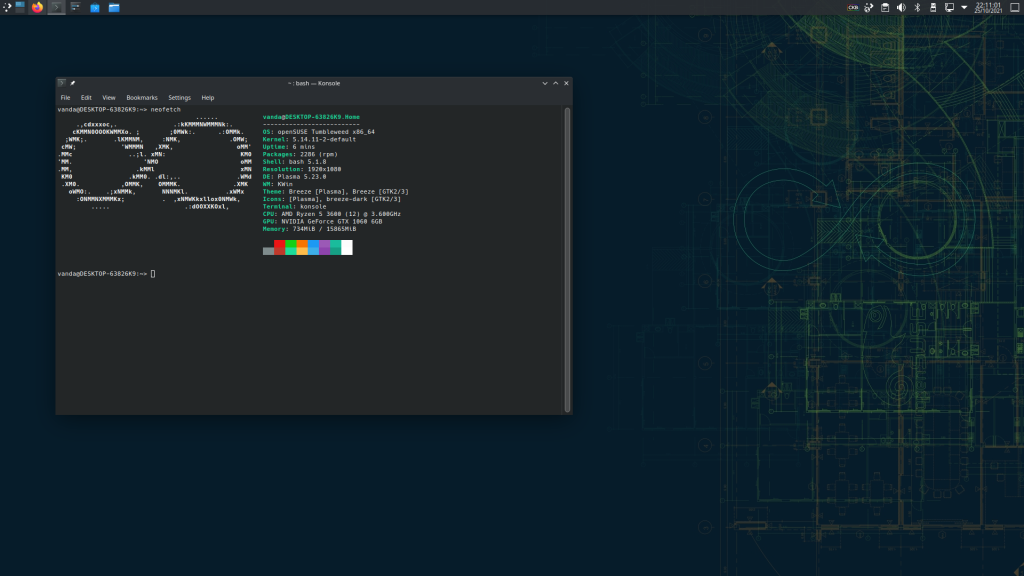
Feels good to be back at exploring Linux distributions :D
I decided to try openSUSE but I no longer have a laptop for experiments and my humble Desktop is used for gaming (which means Windows, for compatibility sake), so…. dual boot :D
The more user friendly distros like Ubuntu, Linux Mint and Manjaro (among others) made my life pretty easy in terms of partitioning things and making room for my brand new Linux distro (except Arch – never tried to dual boot that one, it was just easier to make it my sole OS), but I was having a few issues with openSUSE, even if they have a pretty intuitive GUI to help with everything about installation.
So, after a bit of googling, here’s the absolute noob guide for anyone to be able to dual boot when installing openSUSE:
- Log into Windows first – find the Disk Management tool and shrink the drive you want to use for Linux – the amount you shrink is the space you’re gonna have for your chosen distro + swap + anything else that’s needed
- Boot your openSUSE and it will automatically find the unused space you freed up – feel free to follow the recommended settings, no need to worry about anything else (for reference – they will default to a 500MB boot partition, 2GB swap partition and everything else will be a BTRFS partition for the operating system – my memory sucks so I used the values from this guide that was also what helped me)
Gnome-Pie in Arch/ Openbox
Gnome-Pie ^^
So, maybe you’ve heard of Gnome-Pie, maybe you haven’t… On a really summed up note, it’s menus which are activated via keybindings.
There’s a video demonstrating it here.
Anyways, it’s really useful and pretty and you should know by now, I’m a sucker for pretty and cute things ;P
This website has a pretty useful guide here, but for those who don’t understand portuguese or who are having problems, let me help you then :)
Rebooting and Shutting Down on Openbox
Probably the biggest setback for me when I changed to Openbox was the lack of Power Off Commands such as Shutting Down and Rebooting (and suspending as well but I haven’t really solved that one yet). So I’ll share how I solved the problem in my case.
Edit: Suspend and Hibernate added ^^
Edit 2: code changed by wordpress so the original is here.
Knowing system info on Arch Linux
I’ve always been controling my system information through conky because I’ve configured it to tell me basically all I want to know. However there are alternatives to conky if it’s a punctual thing.
I use archey (available on aur: yaourt -S archey ) and it really sums things up in a beautiful way. There are other programs out there which share the same function as archey, like alsi (for example) and others.
So, that’s it. Any questions, feel free to ask ^^
Changing Wallpaper on Openbox
So, as I was changing wallpapers I realized I never posted anything about it. In Openbox, there isn’t really a manager that does that for us (like in Gnome, KDE or XFCE, …) so I use feh. It’s light, easy and it works fine. Only thing is – it’s via terminal.
But it’s really easy to use. Let’s see…




