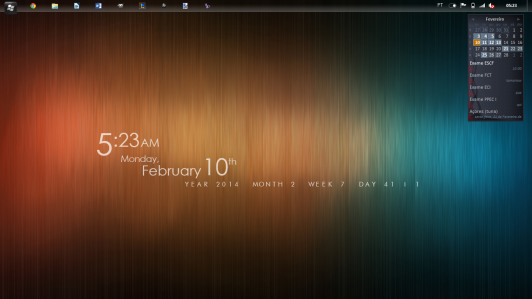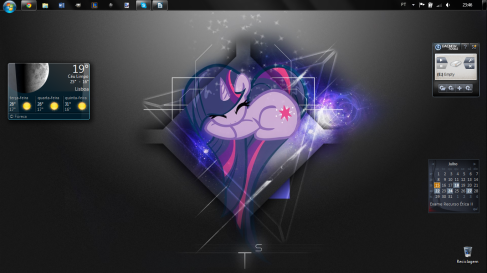Linux vs Hybrid GPUs (0-1)

Windows 10 with Rainmeter
So, I fought with a few linux distros (Arch, Debian, Linux Mint, Antergos, Manjaro, Ubuntu) and they just didn’t like my laptop’s hybrid GPU. Linux Mint was actually the only one that gave me anything resembling a desktop after install, but the resolution was all wrong.
Installing bumblebee and bumblebee-nvidia should have solved it but it only made it worse. I’ll be going back to trying to solve this in the future when I have more time. For now, I need my laptop fully functional for classes so I can’t afford to mess around too much. Hence, I reinstalled Windows, much to my displeasure.
I don’t really have anything against Windows per se, mind you, I’m just a big fan of linux and wanted to go back to it. Still want to. I’ll probably mess around on VMs first, this time, and see if it leads anywhere.
Piece of advice for people with hybrid GPUs – careful when installing a linux distro. It appears to hate NVIDIA-Intel combos. Probably because of the nouveau (open source) drivers, which seem to not work as well as the official NVIDIA ones. I’m saying this but I couldn’t get it to work with either though :’) There are tons of people with similar problems and completely different solutions. I intend to solve it somehow and when I do, I’ll share it with you guys – it’ll probably be a bit of everything.
For future reference, my laptop is an ASUS 552VX with an integrated GPU from Intel (Intel HD Graphics 530) and an NVIDIA GeForce GTX 950M. I’ll be letting you guys know as soon as I manage to get any linux distro installed and running here :)
Back to life and latest desktop
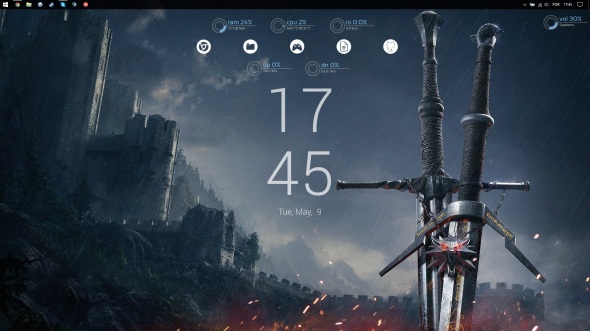 Windows 10 w/ Rainmeter
Windows 10 w/ Rainmeter
Hey guys, so I’m back here again. Had a few adventures along the way and have a new improved laptop with 16GB RAM and a damn good CPU too, so I am at the liberty of having fun :D
I am now a fully fledged nurse who found out that IT is actually where I should be (figures). So guess what, I’m about to get into another degree, this time in the area where this blog specializes.
After I pass the entrance exams, I am going to dedicate myself to a dual boot again, and my never ending quest for customization and optimization hasn’t ended which means I’ll be posting new things again in a few weeks, as I go back to rediscovering all the potential Linux has to give me (I’m keeping Windows as well though, I’m not giving up my Witcher games).
If there’s still anyone reading this blog at all, I’m open to OS/DE combos to try out next. Otherwise, I’m going back to try out new things with Arch/ Openbox, just as before :)
Latest desktop
I’m not dead. Yay. Unfortunately, I haven’t been able to sort out the linux problem on this laptop so no linux for me ;_; Since I’ve resigned to it for now, I’ve been prettying my Windows 7. Looks so clean and pretty right now :)
P.S. Yes, I was editing this theme at 5am. I should be studying, I have an exam in 5 hours *sigh*
New desktop
Soooo… While I am aware this blog is dedicated to linux, my netbook won’t let me access it no matter what. I just can’t reach grub, so I have linux installed but have no way of accessing it >.> So, while I don’t figure that out, decided to update this anyway :p
It’s been a while :x

Hey folks! It’s been a while. My college is driving me mad with lack of time and having a band certainly doesn’t help in that field.
Bought a new netbook recently though – an Asus 1225B in dark grey. I completely love it. Still has Windows 7 in it though (I’m going to install Linux Mint here next, just to try for a while). Anyways, this is my current look right now :)
Asus EeePC back… with Windows XP
 My Windows XP right now (don’t worry, it’s just until Arch finishes its download XD)
My Windows XP right now (don’t worry, it’s just until Arch finishes its download XD)
Well, as mentioned in an earlier post, my Asus EeePC 1005HA’s HDD had died… So I sent my netbook to Asus and they got me a new hard drive and a new keyboard (the tab key had “jumped” from the last keyboard xD) – and of course, my OS changed to this netbook’s default one – Windows XP.
I decided to have a little fun before installing Arch and forgetting about Windows – so I thought about theming my Windows XP to look like Ubuntu or even a random linux distro which looked good. However I only found ancient linux themes, and they were all ugly.
So I thought – well, I don’t want Windows to look like Windows but the Linux themes are ugly as hell.. Hmm… Oh, I got it – Mac OS X.
And that was easy as hell – just had to find a Mac theme I liked and then… right, and then what? How the hell can a person install themes in Windows?..
So all one has to do is patch a dll file and install the theme – simple right?
Right… Still prefer Linux anytime though. All the unnecessary downloads I did just to manage to install a theme before I figured out what I had to do exactly… Linux is better anytime :)
Oh well, anyway… This is my desktop right now, which won’t last long because I’m thinking of having a Linux/ Mac dual boot and get rid of Windows for good… Mac can cover my proprietary needs like using Microsoft Office and stuff… and has Keynote and a bunch of other cool stuff to play around if I don’t feel like Linux one day xD